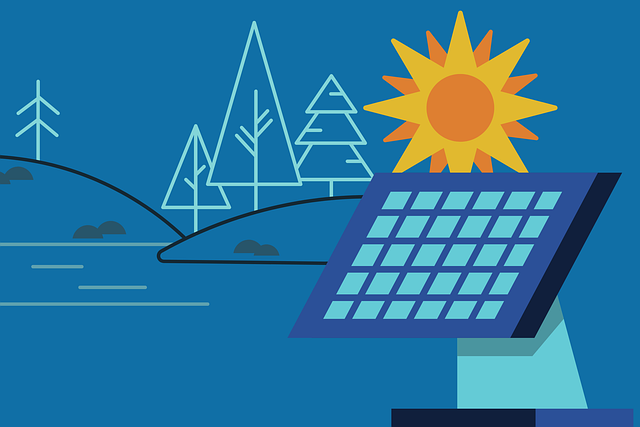Hey solar adventurer! Ready to unlock the full potential of sunlight with a robust 24V setup? Whether you’re powering an off-grid home, a camper, or a DIY project, this guide will walk you through wiring 4 solar panels efficiently. No jargon—just clear, actionable steps to get your system humming. Let’s dive in!
Why a 24V System? Quick Benefits
Before grabbing your tools, know why 24V shines:
- Lower Energy Loss: Higher voltage = reduced current = thinner wires and fewer losses.
- Scalability: Ideal for medium-to-large setups (appliances, inverters, etc.).
- Future-Proofing: Easily expandable for bigger energy needs.
Tools & Materials Checklist
Here’s what you’ll need:
- Four 12V solar panels (or adjustable voltage panels).
- MC4 connectors (with branch connectors for parallel wiring).
- 24V charge controller (MPPT recommended for efficiency).
- 24V battery bank (e.g., two 12V batteries in series).
- Multimeter (to verify voltages and avoid mishaps).
- Solar-rated cables (10-12 AWG for safety).
Pro Tip: Label cables and connectors to avoid mix-ups during installation!
Series vs. Parallel: Which to Choose for 4 Panels?
For a 24V system with 4 panels, you’ll combine series and parallel connections:
- Series: Boosts voltage. Two 12V panels in series = 24V.
- Parallel: Boosts current. Two series strings in parallel = 24V with doubled amperage.
Why this mix?
- Achieve 24V output while maximizing energy harvest.
- Balance voltage and current for optimal performance.
Step 1: Arrange Panels & Prep Workspace
- Lay panels face-down in a shaded area (prevents accidental shocks).
- Ensure panels are identical in voltage/wattage for balanced output.
Step 2: Wire Panels in Series-Parallel Combo
- Create Two Series Strings:
- Connect Panel 1’s (+) to Panel 2’s (-) → 24V output.
- Repeat for Panels 3 and 4.
- Link Strings in Parallel:
- Use a branch connector to join the (+) ends of both strings.
- Similarly, connect all (-) ends together.
Verify with a Multimeter: Total voltage should read ~24V, while current doubles (e.g., 8A becomes 16A).
Step 3: Connect to Charge Controller
- Attach the combined (+) and (-) cables to your 24V charge controller’s solar input.
- Critical: Match polarities! Reverse connections can fry the controller.
Step 4: Wire the 24V Battery Bank
- Link two 12V batteries in series:
- Connect Battery A’s (+) to Battery B’s (-).
- Remaining terminals become your 24V output.
- Attach these terminals to the charge controller’s battery ports.
Safety First: Use insulated tools and wear gloves to prevent short circuits.
Step 5: Test & Troubleshoot
- Place panels in sunlight. Check the charge controller’s display for input voltage (~24V).
- Use the multimeter to confirm battery voltage rises during charging.
Common Fixes:
- No Power? Recheck series-parallel connections.
- Low Voltage? Inspect for loose MC4 connectors or damaged cables.
Why 4 Panels? Flexibility for Growth!
With four panels, you can:
- Expand later by adding more series-parallel strings.
- Handle higher energy demands (e.g., refrigerators, power tools).
Final Tips for Success
- Weatherproof Connections: Use heat shrink tubing on outdoor joints.
- Monitor Regularly: Track performance via the charge controller’s app or display.
FAQ’s
- Q: What wiring method for 4 panels to 24V?
A: Use series-parallel: two 12V panels in series, then combine both strings in parallel for 24V. - Q: What tools prevent connection errors?
A: Multimeter, MC4 connectors, branch connectors, and solar-rated cables ensure safe, accurate wiring. - Q: Can I mix 12V and 24V panels?
A: Avoid mixing. Stick to identical 12V panels for balanced series-parallel connections. - Q: Why is my system showing 0V?
A: Check reversed polarity, loose MC4 connections, or blown fuses in the charge controller. - Q: Will 4 panels overload a 24V battery?
A: No. A 24V charge controller regulates input, protecting batteries from overcharging.